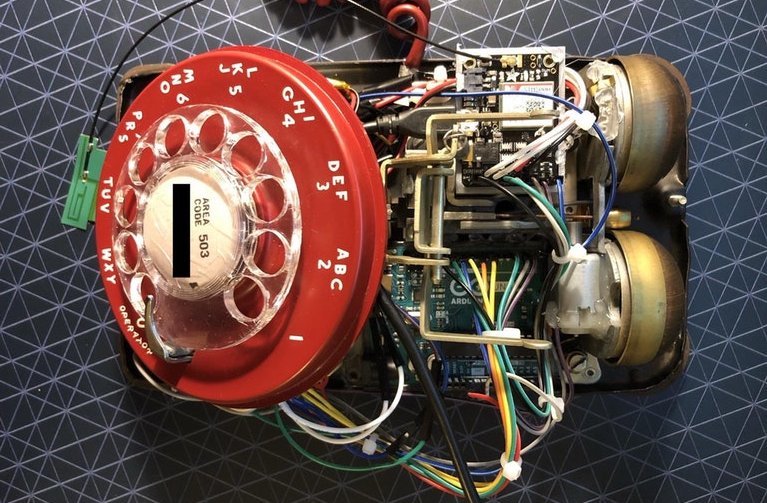[ad_1]
It’s an impressive project that not only uses the original handset, but maintains the actual bell ringer rather than using an electronic ring.
Tempted? Are you angry enough to ever want to slam the handset down on the cradle? Or nostalgic enough to want to manually whiz your fingers round the dial, working your way through the numbers?
The Gadget Master in question goes by the handle bicapitate and you can see his project on reddit.
He jokes that the original inspiration for the project was to carry the bakelite device to coffee shops and sit there with it on the table to make and answer calls, to impress the hipsters.
It’s still possible. “I just need a leather sling and a portable battery to power the whole thing,” he says.
Rotary cell phone
As well as an Arduino itself, at the heart of the system is the Adafruit FONA MiniGSM, an Arduino-friendly cellular phone module that lets you add voice, text, SMS and data to your device.
He used a DC motor to make the bells ring and the Fona to test his circuit and – as an added customisation – he added a “secret switch” on the bottom of the phone which means picking up the phone will automatically dial his girlfriend.
You can see more pictures on imgur.com.
Ring ting ting
For the cellular service, via the GSM module, he says he pays a monthly fee to Ting, a mobile virtual network operator in The States.
As always with Reddit, check out the comments too. For example, Algerath shares that there’s library on github for the rotor pulses, to make that coding “super easy”. bicapitate also details how he access the original bells on the device:
“This is how I did it. I designed and 3D printed that piece that just pushes the striker far enough to reach one bell. Then it comes back to hit the second bell because it’s already spring loaded. There are many downsides and there are probably better ways but this works for now.”
He also covers the finger dialling loop:
“It was actually surprisingly easy. The dial has two switches inside. One of them closes as soon as you start moving the dial, the other one closes once per number after you let go. So if the first switch is closed the user is trying to enter a number. After a number is entered I have a busy-wait loop that gives the user 2 seconds to begin dialling the next number, otherwise I discard the whole input and go back to the main loop.
The hardest part was the careful placing of some delays to not double count.”
Back to the past
You can see a previous attempt to build a “rotary cell phone”, via SparkFun.
Source: Arduino Twitter
Redditor converts a 1961 Western Electric Model 500 rotary phone into a cell phone using Arduino: https://t.co/zJi6SSycyF pic.twitter.com/q6R9KyElOl
— Arduino (@arduino) April 13, 2018
[ad_2]
Source link