[ad_1]
The best free BitTorrent client
BitTorrent is brilliant: torrent files turn your computer into part of a swarm where data is shared as it’s downloaded, so while you’re downloading something from other people you’re also helping others download the bits you’ve already got. The result is a very reliable and often very fast way to get your hands on huge files.
What kind of files? Well, as every torrent user knows, torrents are used exclusively to download Linux installers, open source software and live jams by hippie bands who’ve expressly given permission for others to share their stuff. They’re never ever used for anything dodgy like illegal copies of music, movies or other copyrighted content, no siree. Pirate Bay? Never heard of it.
Cheap sarcasm aside, torrents can be very useful for fans of free, legal media and software – but you need the right app to use them. Here’s the best.


1. qBittorrent

The perfect balance of features, speed and simplicity – qBittorrent is the best free torrent client
Some torrent apps offer every conceivable function. Others keep things as simple as possible. qBittorrent sits right in the middle, aiming to “meet the needs of most users while using as little CPU and memory as possible”.
It boasts an integrated torrent search engine, media player, encryption, prioritisation of torrents and the files within those torrents, IP filtering and torrent creation, and it’s the closest open source, junk-free equivalent to uTorrent.
If you’re looking for a cross-platform torrent client that covers the essentials without getting overly complicated, qBittorrent is great.


2. Deluge

A highly customizable torrent client that can be as lean or powerful as you like
Deluge has been around forever, and it can be as simple or as powerful as you want it to be. That’s because it’s extendable via plug-ins, which effectively enable you to build your own personalised version of Deluge.
Fancy something that resembles uTorrent without the unwanted software? No problem. Want to add alphabetical downloading, move downloaded files to specific directories according to the file type, adjust speed according to network conditions, create pretty graphs, schedule everything, integrate with Chrome or Firefox or batch-rename downloads? That’s not a problem either.


3. Transmission

Remarkably fast and lightweight – our go-to client for use on a Mac
We like Transmission (for Mac and Linux – read on for the Windows alternative) a lot. It’s donationware rather than adware, so there aren’t any bundled toolbars, invasive ads or greyed-out features that you need to pay to access.
It’s blazingly fast and with a tiny footprint, and while there are lots and lots of options for power users – speed limits, webseed support, magnet links, port forwarding, encryption and many, many more – it’s simple enough for absolute beginners too. On a Mac, Transmission is our go-to torrent tool.

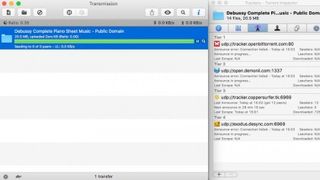
4. Transmission-Qt Win

A Windows port of the excellent Transmission client that’s great for modestly sized torrents
Don’t be sad, Windows people! Transmission might not be available for your Windows PC, but that hasn’t stopped some nice people from making a Windows port of it: Transmission-Qt Win, aka Transmission-Qt for Windows. It delivers all the features of the Mac/Linux Transmission app, and it’s worth installing if you like a simple torrent app that still includes a decent selection of features.
It isn’t perfect, though: known issues include poor performance on really big torrents (terabytes rather than gigabytes, so not a problem for most of us) and a memory leak if it’s left running for very long periods.
Download here: Transmission-Qt Win


5. uTorrent

An amazingly lightweight torrent client that’s maintained by BitTorrent itself
uTorrent, also known as µTorrent, has been around since 2005 and it’s the most widely used BitTorrent client outside China. It’s attracted some criticism over the years, however: it’s ad-supported and many users argue that the most recent versions are a little too heavy on the advertising and bundled software front. Make sure you read each step of the installer carefully and uncheck any software you don’t want to install.
That aside, uTorrent is useful, effective and doesn’t gobble up too much of your system’s resources: the entire app is smaller than a digital photo. Although it isn’t the official BitTorrent app, it’s been maintained by BitTorrent for the last decade.

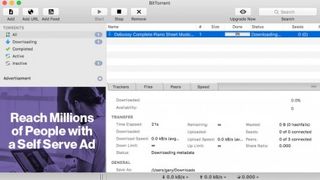
6. BitTorrent

BitTorrent’s own client, which features web-based seeding, comments and reviewing
You might be wondering why BitTorrent has its own BitTorrent app when it also maintains uTorrent (above), especially when the BitTorrent app is a rebranded version of uTorrent.
However, while the apps are functionally identical there are a few key differences: BitTorrent offers web-based seeding, commenting and reviewing, and you may find that the BitTorrent client is welcomed by private trackers that don’t like uTorrent.



7. Vuze
An ambitious client. The paid edition has more features, but the free version is still excellent
Vuze (formerly Azureus) claims to be the most powerful BitTorrent client on Earth. We’re not sure how it ranks on other planets. There are two flavours: the stripped-back Vuze Leap, and the fully fledged Vuze.
Both apps offer torrent download, media playback and support for magnet file links, but the main Vuze app also adds plugins, remote control via web or mobile and video conversion.


8. BitComet

An ad-free client that can handle any download you throw at it. Old-school, but effective
Why stick with torrents when you can also have HTTP and FTP downloads too? That’s not as bloaty as it sounds, because BitComet is positioned as a download manager for any kind of file, not just torrents. It looks like Windows Explorer, doesn’t try and install eleventy billion toolbars in your web browser and doesn’t blast you with ads.
It’s not as pretty or as user-friendly as some other apps but there’s lots here for power users to play with and it’s a perfectly decent torrent downloader too.


9. BitLord

Simplicity is king with this minimalist torrent client, which comes with the superb VLC Media Player
Torrents don’t get much simpler than this. BitLord aims to be the simplest torrent app around, and as part of that it doesn’t include any useless bundled software. It does include an integrated version of the excellent VLC Media Player, however, which means you can play pretty much any kind of media file ever invented, and it’s very good at helping you find things to download.
It might be a little stripped-back for experienced torrent fiends, but if you’re new to torrents BitLord is a good place to start.


10. Tixati

Another pared-back torrent client with a frill-free interface and no surprise adware
“NO spyware. NO ads. NO nonsense”, says the blurb, and that’s a pretty good start – but there’s not much point in having a nonsense-free experience if the app doesn’t cover the essentials. Thankfully Tixati does, although its none-more-black interface might put you off: the main window makes it look like you’re running something in MS-DOS.
It’s designed to be as lightweight as possible, boasts great filtering options and lives up to the no-nonsense promise.
[ad_2]
Source link
