[ad_1]
Even for the most ravenous of book lovers, dedicated ereaders can be a fairly easy idea to dismiss. After all, if you’ve got a modern big-screen smartphone or a tablet, it’s dead simple to just download Amazon’s Kindle app to get your ebook fix.
According to a 2014 report from the Stanford Center for Teaching and Learning, however, the way we read on our smartphones and PCs is different from how we read on paper. Thanks to the internet, on screens we’ve trained our eyes to skim and dart around, constantly hunting for the information we’re after – a non-linear behaviour the Stanford paper calls ‘surface reading’.
When reading from a paper book, by contrast, our brains switch to a more concentrated form of information processing – dubbed ‘deep reading’ – and it’s a mode that actually helps us better absorb and comprehend what’s on the page.
To us, that sounds like a great argument for giving books their own space, away from the distractions of apps and constant notifications on our modern do-all devices.
And while there’s certainly something irreplaceable about curling up with a good hardcover or paperback, nothing beats the convenience of a digital device when it comes to size, browsing for new books – but with a dedicated ebook reader, you can arguably have the advantages of both.
By design, they’re simpler device made for the singular purpose of reading – and they have advantages too, such as batteries that last weeks rather than hours, and much-clearer legibility in direct sunlight.
Here are the best ebook readers you can buy today:
Kobo Aura One

With its new $350 flagship, Kobo has done more than just improve its basic models.
Compared to the 6-inch standard, this Aura One gives you a spacier 7.8-inch display that’s also at a higher 300dpi resolution (or 1,872 x 1,404 pixels), rendering text nice and crisp right down to the tiniest of font sizes.
You also get ample storage space – 8GB, or double most others – plus waterproofing, so you can safely read by the pool or in the tub. The inbuilt backlight has been improved, with a new orange-hue option that’s less disruptive to sleep.
The One is also more enjoyable to hold and use, thanks to its more modern design language. And despite its size, it’s a tad thinner and lighter than the H2O, and all the corners are now comfortably rounded.
Combined with a textured rubber back, it’s easier to grip and hold up for prolonged reading.
On the software side of things, not a lot has changed from the H2O. There are still lots of options to customise font types and sizes, as well as margins, and all the exclusive features we love – like the ability to sync with Pocket (so you can easily read saved web articles in more comfort, whenever you like) and support for the OverDrive ebook lending platform (which is widely used by Australian libraries) – are still in place.
If the One has a main flaw, it’s that it doesn’t feel as robust or well-built as last year’s Aura H2O – which is frankly a bit of a tank – or most current Kindles for that matter.
On top of that, the bigger screen and new backlight seemingly team up to drain the battery more quickly than before. That said, we think that’s a fair trade off for the added screen size and general reading comfort.
Kobo Aura H2O

The Aura H2O is Kobo’s previous flagship model, an unrepentantly big-and-tough unit with a large 6.8-inch display and waterproofing, so it can be used with impunity in the bathtub or by the poolside.
It has a microSD expansion slot and a USB charge-port on its bottom edge, which are covered by a discrete plastic flap when not in use to keep them water tight. While that larger physical size means it won’t as easily slip into a handbag or jacket pocket, it’s still quite comfortable to hold thanks to a soft-touch plastic back with slightly tapered sides.
And true to Kobo form, it’s very flexible in terms of settings and customisability – fonts, font-weights, line spacing, margins and justification can all be fine-tuned to a high degree. However, we found some default font-weights resulted in unevenly-rendered text (narrower arches in letters, for example), so we needed to fiddle for a couple of minutes to get things more comfortable.
Kobo’s thrown a few extra beta features onto the Aura H2O, so you can play sudoku, solitaire or word scramble, sketch drawings or browse the web.
The Aura H2O isn’t as fast as the Kindle Voyage in some areas; there’s a slight delay in text input, for example, which means you’ve got to be quite deliberate, especially when you’re initially setting up accounts and entering passwords. And one spot where Kobo in general falls short is that you don’t have the option to upload and archive your own ebooks and PDFs to the cloud, something you can do with Amazon’s Kindle platform.
Its larger size means the H2O won’t appeal to everyone, but if you like to read longform web articles alongside your ebooks (and/or while you’re in the bathtub) this is a fantastic option.
Amazon Kindle Paperwhite

Prior to this year’s launch of the Kindle Voyage, the Paperwhite was Amazon’s top Kindle offering. Amazon’s actually refreshed the device three times – most recently in the middle of this year, although some stock of the previous model does still seem to be floating around, so be aware.
The primary difference between this model and the previous 2013 one is in the display – the latter’s was 758 x 1,024-pixels (212dpi), vs this new model’s 1,080 × 1,430-pixels (300dpi). Those extra pixels don’t make for a huge increase in text sharpness, and they’re most noticeable in places like image-rendering, or if you’re partial to using teeny font sizes.
From the outside, the Paperwhites are actually fairly similar; both feel great to hold thanks to soft-touch plastic backs and sides, with edges that curve gently and almost organically.
It’s not quite as grippy as the Kobo models, but it certainly looks sleeker. This third-gen model does double the onboard storage to 4GB total, although that was available on the 2013 model later in its life, too.
Like all the ereaders here, the Paperwhite’s backlight gives off a soft aqua tone, although unlike the Voyage you’ll have to manually set it – there’s no auto-brightness option at this price.
You do get basically every Voyage software feature, however, including X-Ray, dictionary definitions, language translation, Wikipedia lookup, annotations, social media quote-sharing and parental controls – the last letting you basically turn off any web-browsing and disable purchasing from the Kindle Store.
We should also clarify that while the Kindle font and layout customisation options might not be as extensive as on Kobos, they’re not exactly non-existent: you still get to choose from seven fonts (including the Kindle-exclusive Bookerly designed exclusively for e-readers), plus nine font sizes and three choices each for line-spacing and margin-width.
What all Kindles lack is support for library-lending in Australia, or the ability to read ebook files beyond Amazon’s own formats (mobi and azw3) and PDF. That does limit the third-party stores you can buy ebooks from, which generally use the ePub format.
Still, at $190 the Wi-Fi version is a reasonable deal – although we’d steer clear of the $260 Wi-Fi+3G model. At that price, you might as well spend the extra $40 and get the better Kindle Voyage instead. On the other hand, there are still some 2013-model Paperwhites being cleared at $150 for the Wi-Fi version, which is a bit of a bargain.
Amazon Kindle Voyage

At three-times the price of the most basic Kindle, you’d be right to ask exactly what this model provides over its lesser siblings. The answer is a variety of decidedly neat (but also arguably inessential) upgrades that enhance the overall ereading experience.
Some of those are in the hardware: this is a small, thin and light device with a round power-button placed on the rear, and ‘squeeze zones’ on each side of the screen for easy page-turning from any position – all of which all help to make the Voyage very comfortable for one-handed use.
There’s only one Voyage model in Australia, and it packs 4GB of storage as well as both Wi-Fi and ‘worldwide’ 3G connectivity. Like the latest Paperwhite, the 6-inch display here is an eInk Carta model at 300ppi (or 1,080 x 1,430), making individual pixels basically indistinguishable.
The Kindle’s social/informational features include showing commonly-highlighted passages, plus the unique X-Ray, which will let you tap a character or term to be given a short, non-spoiler summary. It’s a great feature for complex books and series’, albeit one that’s only available on selected titles.
Amazon seems to have been able to decrease the e-ink flickering issue markedly over the generations, and while it’s still noticeable on the Voyage, the overall experience is generally less-flickery (and therefore a little easier on the eyes) than on Kobo. Text input is relatively swift and responsive here too – moreso than any other reader we’ve tested.
The downsides? There’s no ability to adjust where the on-screen page-turning areas are, but you can swipe across the display from right to left or vice versa to flip pages forward and back. Squeeze-zone sensitivity can be adjusted or turned off as well, in case you find yourself accidentally turning pages while just holding the sides.
The Voyage’s main shortcoming is price: for all but die-hard reading fans, there aren’t really enough distinguishing features to justify the $110 increase over the Paperwhite. If you seriously love your books – and are happy to live within Amazon’s ecosystem – this one absolutely nails the core reading experience.
Amazon Kindle
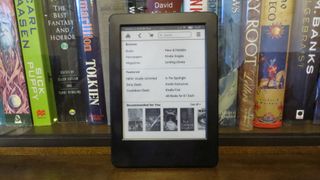
Although it’s physically about the same size as its Paperwhite sibling, it’s fairly easy to see why this ‘standard’ Kindle sells for significantly less: it’s a lot squarer in design and lacks the latter’s soft-touch plastic finish, instead opting for a glossy hard plastic. The back has a very slight texturing to it, but it’s still decidedly less-grippy than Amazon’s more-expensive Kindles and pales compared to the Kobos.
You also need to settle for a lower-resolution touchscreen and a lack of backlighting – meaning text and images aren’t rendered quite as crisply, and you can’t use this one without an external light source.
But despite the lower-end hardware, you do get the same basic OS as more-expensive models, which gives you lots of quick-access to relevant information while you’re reading. Also neat is quick access to the Goodreads social network – a massive global community of readers dedicated to reviewing books – where you can rate the current book you’re reading, or investigate the author, book-series and what other readers though.
One of the great features of Amazon’s cloud storage is that you can upload your own books and documents and have them permanently available in a personal library alongside your other titles.
Kobo’s cloud only stores books from the Kobo Store, meaning if you like to import your own books and read across different devices (like say, your smartphone while you’re commuting and your ereader at home) it’s a little trickier.
So, exactly how annoying are those hardware drawbacks? Well, at that 600 x 800-pixel resolution font-rendering is definitely a step down from the higher-res Paperwhite and Voyage: even at comfortable font-sizes, there are some jagged edges on certain letters (anything with a slant, like a capital A, M, N or V). And at smaller font sizes things start to get a little fuzzy.
Generally though, there’s little else to complain about — turning pages is speedy, as is navigating your way around the OS and within books. This is a perfectly serviceable ereader, albeit one that’s not quite as flexible as most others.
Kobo Glo HD

Kobo’s Glo HD is a unit that’s a little thicker and squarer when compared to the Kindle Paperwhite (its nearest Amazon competitor), although it does have a smaller footprint and at 180g it was equal-lightest with the Voyage.
If you’re looking for a compact and discrete ereader without the latter’s price tag, this is one alternative. Like the Aura H2O, the Glo HD has harder plastic on the face of the device and around the edges, but a textured back (it’s a rubbery-plastic here), which does make it easier to grip than the smoother Paperwhite.
In use, it offers an almost identical feature set to the Aura H2O including library-lending support and Pocket for syncing web articles – the only thing that’s really missing are the ‘beta’ apps and games you’ll find on the latter – here, you only get the web browser.
Otherwise the experience is largely identical and we can’t really understate how much customisability and fine-control there is in the Kobo OS.
You can choose between four layouts on where to tap to turn pages, adjust the backlight brightness in 1% increments and select between 10 different fonts (seven serif and three sans serif). There’s even a font specifically designed to make reading easier for dyslexics (OpenDyslexic).
For seven of those fonts you can even dig in further and not only adjust font size but also weighting (ie. how bold it is). It is, however, worth noting that these preferences generally need to be set for each new book – so when you start reading you’ll often have to spend a minute or two adjusting things – and that using them can be a bit fiddly.
We also experienced one slightly frustrating element with the basic reading experience – a slight delay between when you tap to turn the page and when it renders. Though it was only half a second, it was enough that we often found ourselves re-reading one or two words on the ‘old’ page before the new one loaded, which was jarring.
In short, this is a fine reader that’s nicely sized, though if you’re a fast reader you may find the fractionally-longer page-turn delay maddening. Hopefully this is something Kobo can fix with a firmware update.
[ad_2]
Source link
